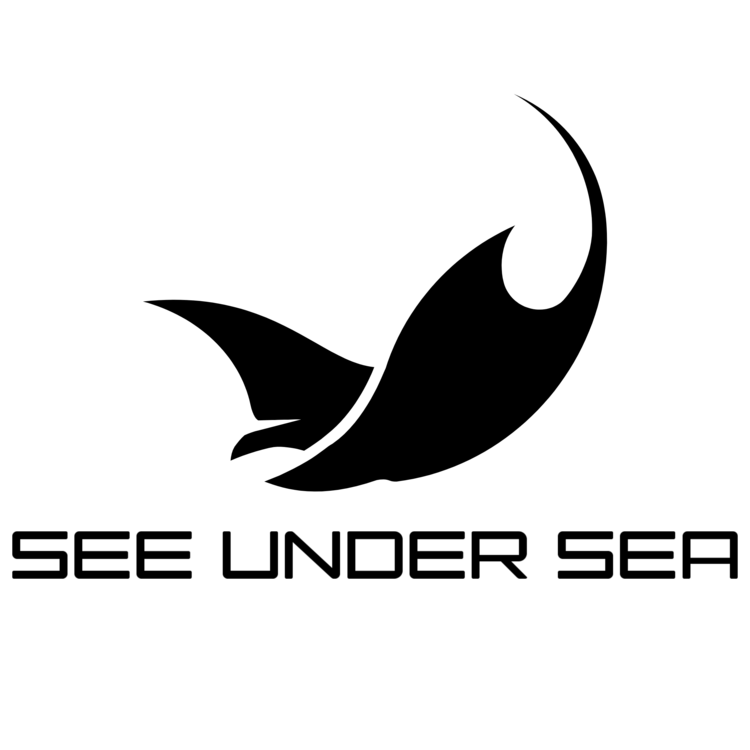One of the challenges of keeping your images organized and easy to locate stems from having a well-defined strategy for adding ‘keywords’ and ‘metadata’ to your images. I wanted to share with you one of Lightroom’s most useful tools for quickly adding this information to your images. Getting into the habit of labeling your shots is a worthwhile investment of time and this useful tool should make the work fast and simple.
Read MoreLightroom Tips & Tricks: The Spray Can Tool